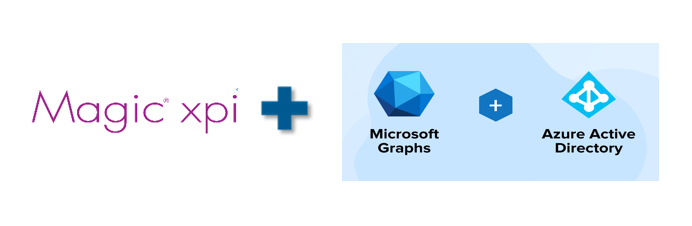Microsoft Identity Platform – Magic xpi
Goal : Configure OAuth2 Authentication for Magic xpi RESTful API Service using Microsoft identity platform Application2Application 1/ Sign on your azure portal and register an application. Register a New app with these information for example « MyOauth2App2App » (no need to define a Redirect URIs) Click on App roles and create an app role Click on API […]
Microsoft Identity Platform – Magic xpi Lire la suite »